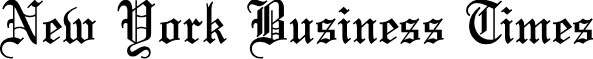How to Choose the Most Comprehensive Legal Document Management System
Gone are the times when law firms could file all their legal documents in a folder and put them away in a cabinet. With most records being stored and shared on desktops, many legal practices are now turning to legal document management systems to stay organized and efficient. A DMS also helps ensure the security of digital documents and legal compliance of your practice.
While every business vertical can benefit from using DMS, legal departments need specific operational and compliance features. This is why legal document management software needs to be specifically designed to cater to law firms’ storing, sharing, and organizing needs.
Every legal DMS is designed to cater to unique business needs. Some software solutions integrate time tracking and CRM functions for managing client relationships. In contrast, others include accounting features for managing financial transactions.
Here are some key factors to keep in mind when finalizing a legal document management system:
Do you need a cloud-based solution or on-premise software?
Suppose your law firm operates across multiple branches located across the country. In that case, a cloud-based legal document management solution will ensure that everyone stays on the same page. It will enable all your branches to optimize workflow and file cases collaboratively. Alternatively, if you have a single location, you can opt for on-premise software that is installed on one server.
Do you want to integrate the DMS with other software you are currently using?
As your practice grows, you may want to add more features to your legal document management system. For instance, specific document management solutions may not include the electronic signature feature. You may also want to look for a DMS that integrates with QuickBooks for billing and invoicing.
Is your preferred software compatible with Android and iOS devices?
It is best to choose a DMS designed for easy viewing on Android and iOS devices to improve communication among team members. Your staff should be able to access case files anytime, anywhere, whether they are on-the-go or at a client meeting. They should also view file updates, make changes, upload documents, and share them with colleagues and clients.
Does your chosen solution fit your budget?
A legal document management system is available with a free trial, subscription-based fee, and a one-time license. Before you zero down on a solution, take it for a spin using the free trial. If you’ve already finalized the features, you need in your DMS, schedule a demo and then opt for the freemium version. If you need all the latest features ranging from access control to admin rights to e-signatures, then a subscription-based plan would best suit your business needs.
Top Features to Look for in a Legal Document Management Solution
• Advanced search function: This time-saving feature allows you to locate mission-critical documents in a jiffy through metadata filters
• Version control: Allows you to retrieve older versions and view the changes made in a document even if it is accessed and edited by multiple users
• PDF and tools: Legal files are typically created in the PDF format because they are write-protected, allow you to add e-signatures, and are easy to modify and manage.
• Scanning documents: A scanning tool makes it easy to save screenshots of documents in different formats. These documents can then be stored in the form of digital images and archived for other purposes
• Document tagging: tagging makes it easy to categorize and organize legal documents based on their type and purpose for quick retrieval and creation of living documents.
• User access control: This feature allows you to exercise total control over legal documents in terms of who can view, modify, share or write permissions
• Security & compliance: Data encryption is vital as almost all legal practice data is privileged and confidential. Your chosen solution should also help you maintain industry compliance
In a Nutshell
There are several benefits of using legal document management software. Any solution that increases productivity and improves operational efficiency eventually boosts profits. A DMS helps in streamlining every aspect of documentation – from sorting and storing to sharing and retrieval. It also helps eliminate human errors while ensuring compliance and security.
But, before you choose a DMS, know which features you need currently and which functionalities you may need when your practice grows. And after you’ve chosen a legal document management system, it is crucial to ensure proper implementation of the solution by training your staff to ensure optimum utilization.
Source: ArticleCube